FX Blue Publisher EA for MT4
Download - FX Blue Publisher EA for MT4
Online user guide
Get real-time analysis and insights on your mobile phone
As an alternative to the Publisher EA, you can get completely real-time updates and account analysis on your mobile phone (or in your web browser) by following two easy steps:
- Download and run our MyTrader Connector EA
- Log in to your account using our MyTrader web platform or mobile app
The Account History tab of the MyTrader platform gives you comprehensive statistics about your account, updating in real time with each tick in the market. It also provides insights into your best and worst performances, and lets you download trade lists and statements.
You can also trade your account via the MyTrader platform, and get access to sophisticated charting and many other market data tools.
Please note: the MyTrader Connector EA can only currently be used on demo accounts.
About the Publisher EA
FX Blue's Publisher EA is our recommended way of publishing MT4 trading histories to the www.fxblue.com website. Our MT4 account sync is simpler because you do not need to run anything on your computer, but the Publisher EA is more flexible and can be configured to publish more frequently.
By default, the Publisher will update your trading results on the website every 5 minutes, or whenever you open or close a new position. You can change this behaviour and make publication more frequent using the EA's settings.
You can also use the settings to control options such as the following:
- Don't publish open positions; only publish closed trades.
- Set a delay before trades are published.
- Set a start date for the publication (i.e. exclude trading activity before a set date).
- Exclude particular instruments or MT4 magic numbers (trading systems)
Turning on WebRequest
The current version of the Publisher EA uses MT4 WebRequest. It does not use a DLL file, and the EA can be installed on any VPS.
You need to turn on WebRequest in MT4, as follows:
- Choose Tools > Options from the MT4 menu
- Go to the Expert Advisors tab
- Turn on "Allow WebRequest"
- Add https://publisher.fxblue.com to the list of URLs
The settings should look like the highlighted area in the following screenshot:
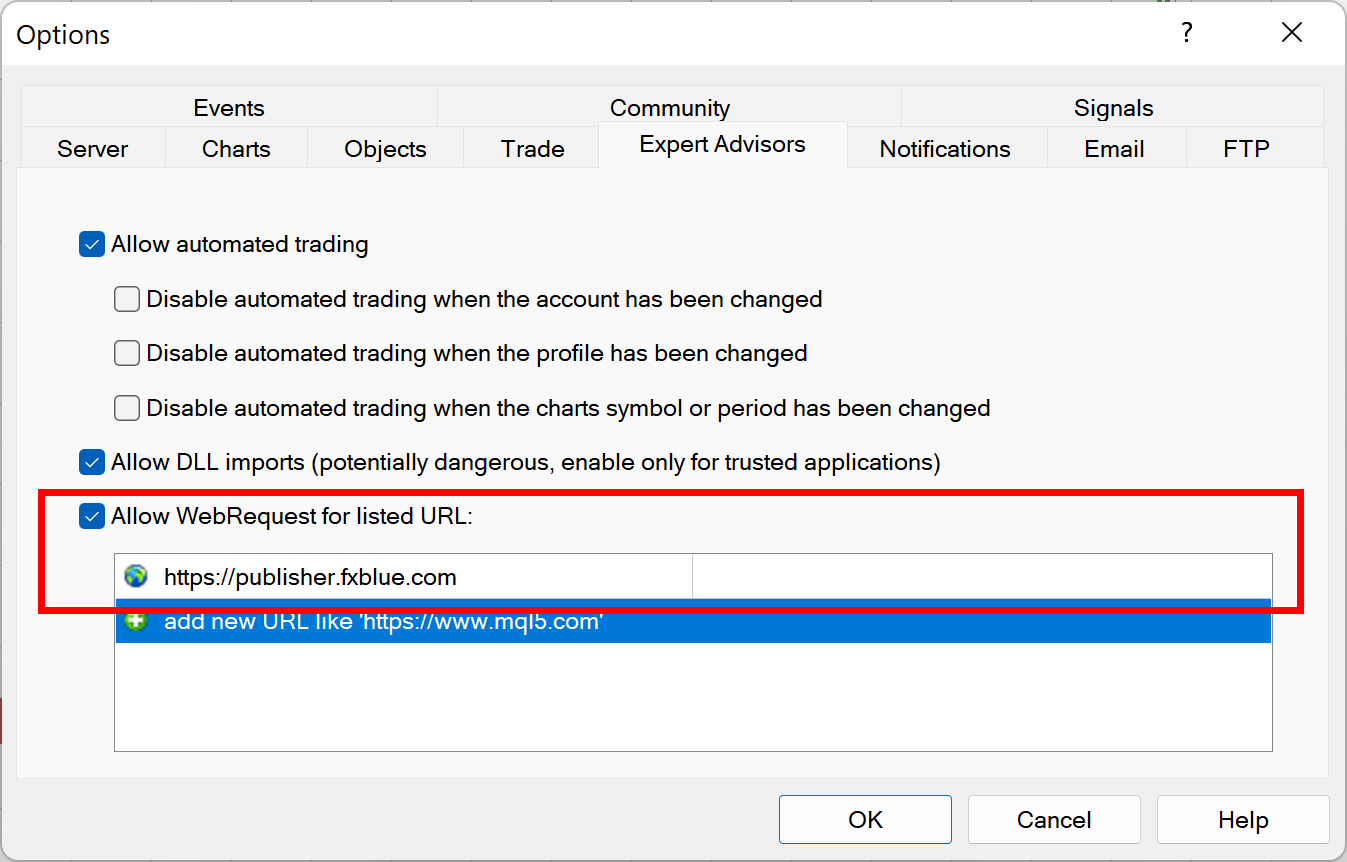
Related Downloads
Figaro Connector EA
Get access to your MT4 or MT5 account using our Figaro platform in your web browser or on your phone. View prices and orders in real time, get premium charting, and use all the market data tools available on this website plus many more.
FX Blue Publisher EA for MT5
The MT5 Publisher EA is our recommended way of publishing your trading history from MT5 to FX Blue. Supports both netting and hedging accounts. Updates the website immediately on new trading activity. Highly configurable: set a start date, control which trades are published.
FX Blue Publisher for FXCM TS2
Our FXCM Publisher uploads trading statements from FXCM Trading Station accounts to FX Blue Live.
FX Blue Publisher for Vertex FX
Our Vertex FX Publisher uploads trading statements from Vertex FX accounts to FX Blue Live.
FX Blue Publisher for Oanda fxTrade
Our Publisher app for Oanda uploads trading statements from Oanda accounts to FX Blue Live.
FX Blue Publisher for xOpenHub
Our xOpenHub Publisher uploads trading statements from XOpenHub accounts to FX Blue Live.

