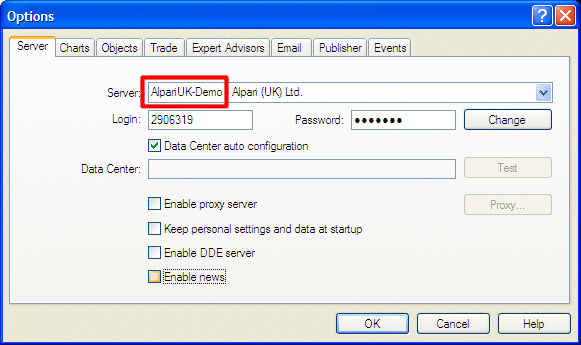Account sync
FX Blue Live can collect the trades directly from MT4 and MT5 accounts. Your trading software does not need to be running, and you do not need to install anything or change any settings. You simply fill in the details below.
Please note: account sync is convenient, but our downloadable tools are faster. The Publisher EA can update this website every minute, and is also more flexible than account sync. The MyTrader Connector EA can give you real-time updates and analysis - plus market data, and even the ability to trade your account.

Get real-time analysis and insights on your mobile phone
As a faster alternative to account sync, you can get completely real-time updates and account analysis on your mobile phone (or in your web browser) by following two easy steps:
- Download and run our MyTrader Connector EA
- Log in to your account using our MyTrader web platform or mobile app
The Account History tab of the MyTrader platform gives you comprehensive statistics about your account, updating in real time with each tick in the market. It also provides insights into your best and worst performances, and lets you download trade lists and statements.
You can also trade your account via the MyTrader platform, and get access to sophisticated charting and many other market data tools.
Sync settings
You need to log in or register to set up account sync
- Please make sure that you give us read-only access (e.g. the MT4 investor password, not the master account password). Our collection systems are prevented from placing trades, and we store your password in our database using strong encryption, but nevertheless please do not give us trading access to your account.
- We collect real-money accounts much more frequently than demo accounts. We recommend that you use the Publisher EA for demo accounts. The sync on demo accounts will be automatically disabled unless there is recent trading activity.